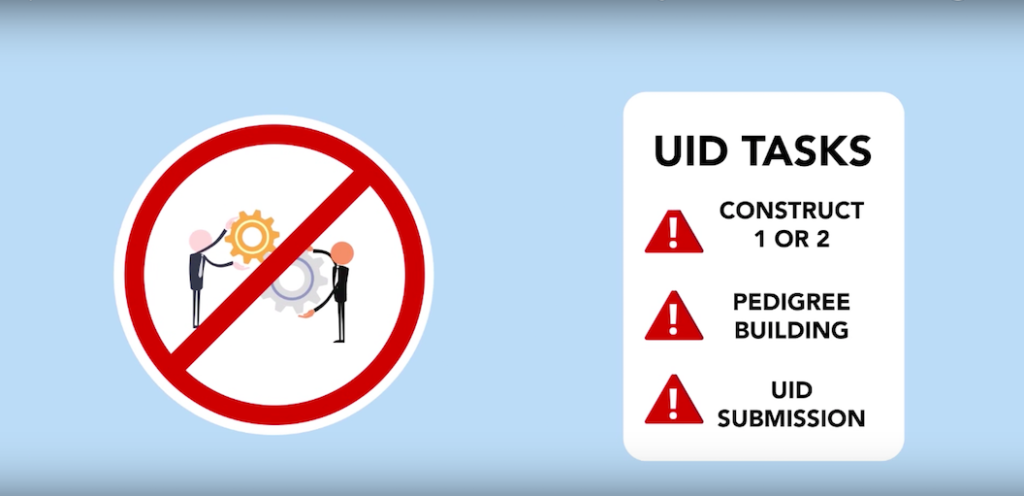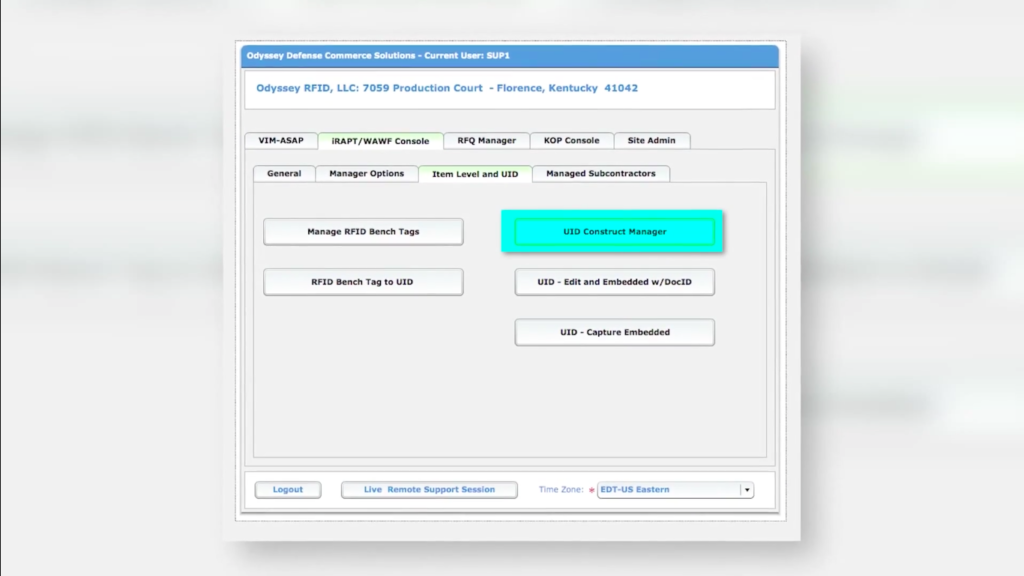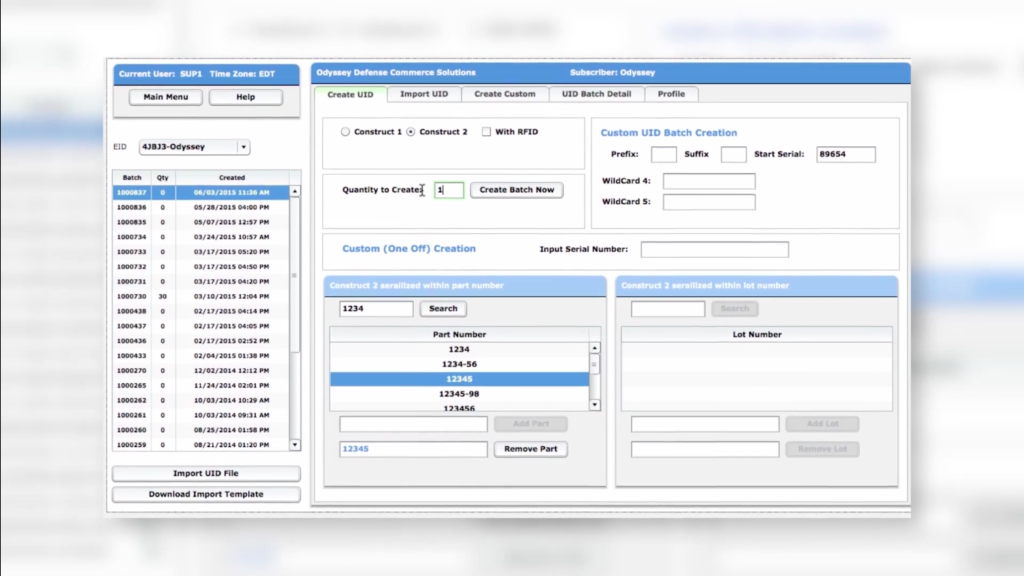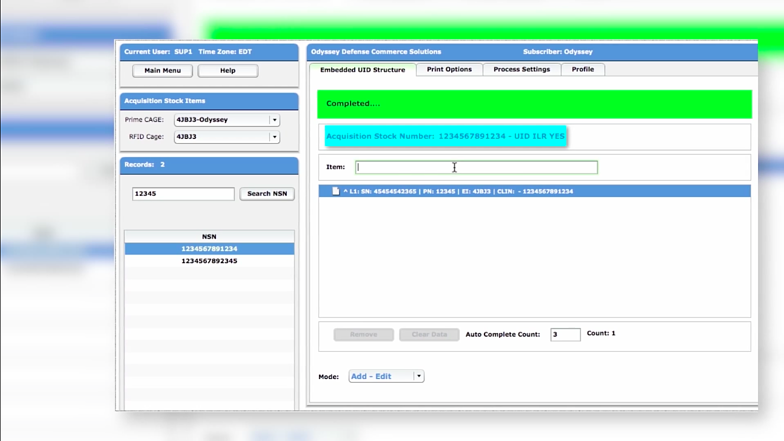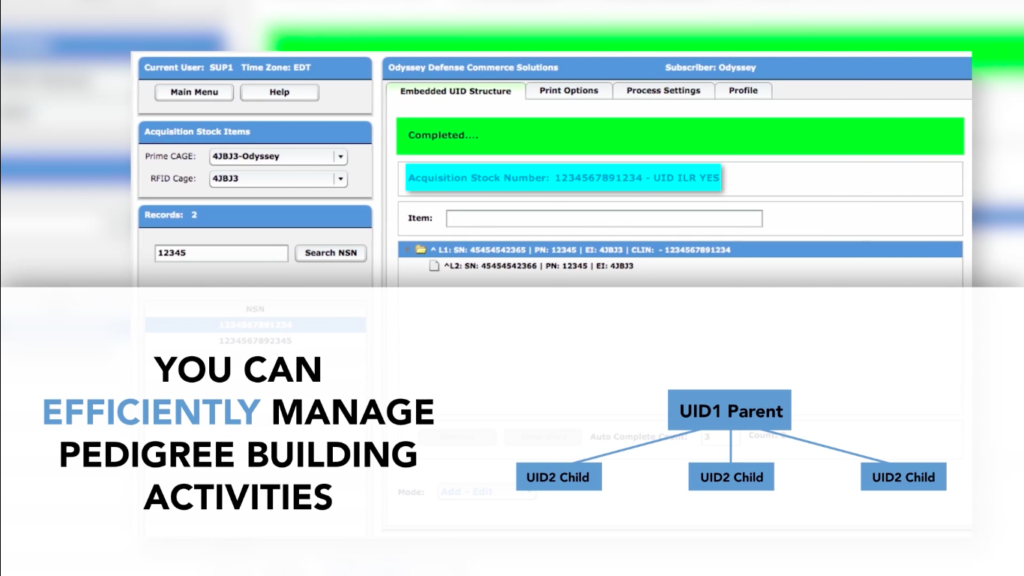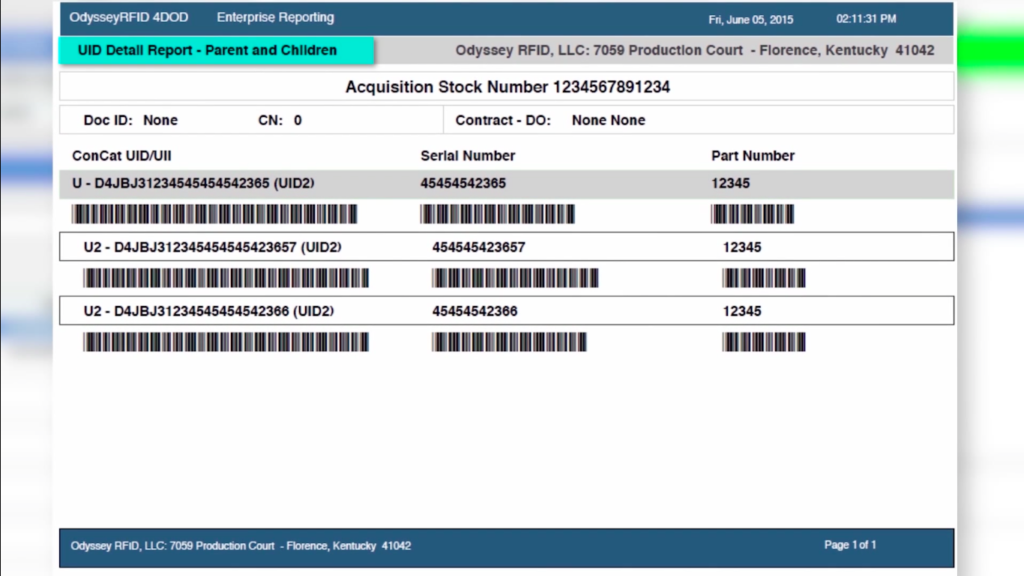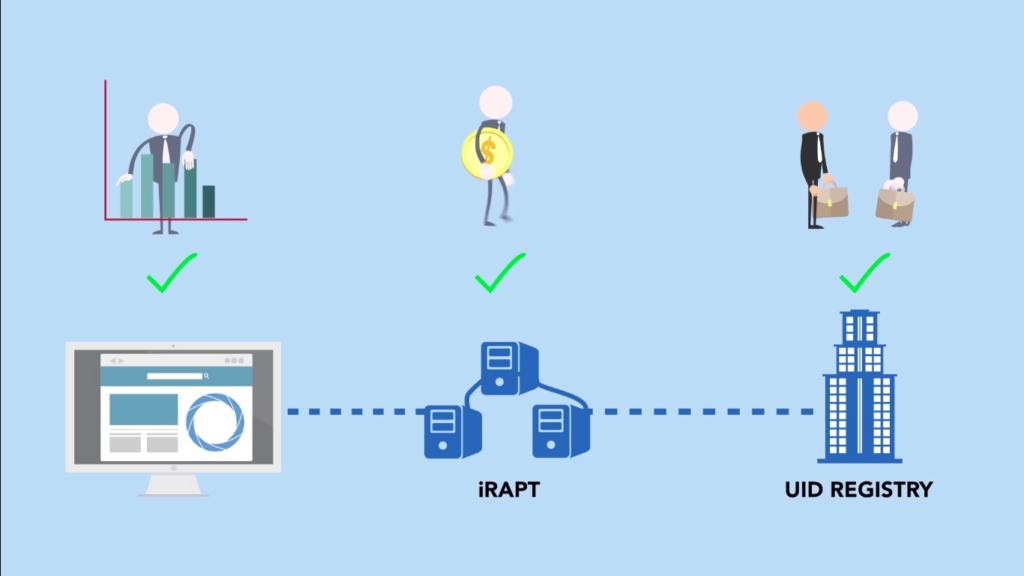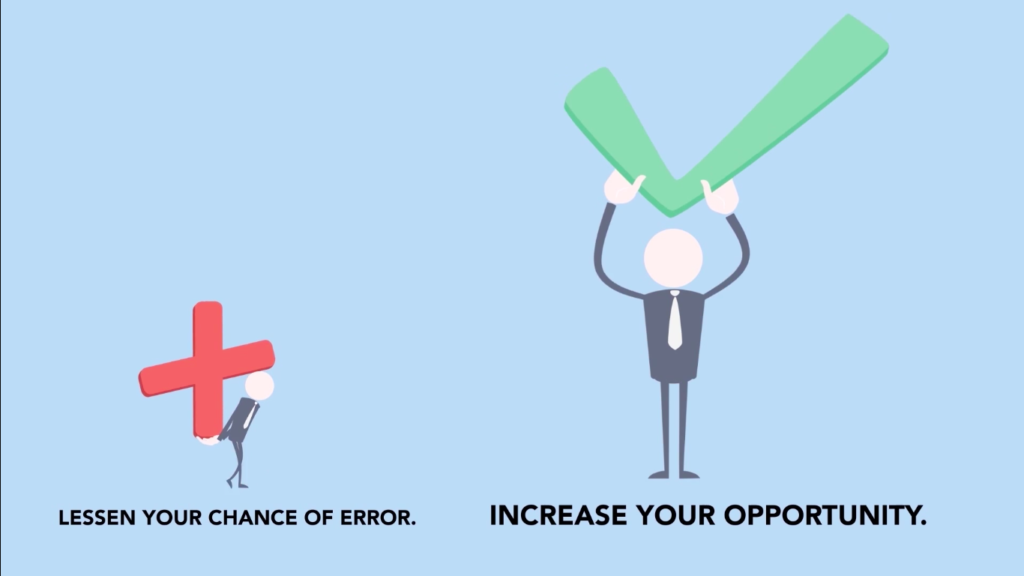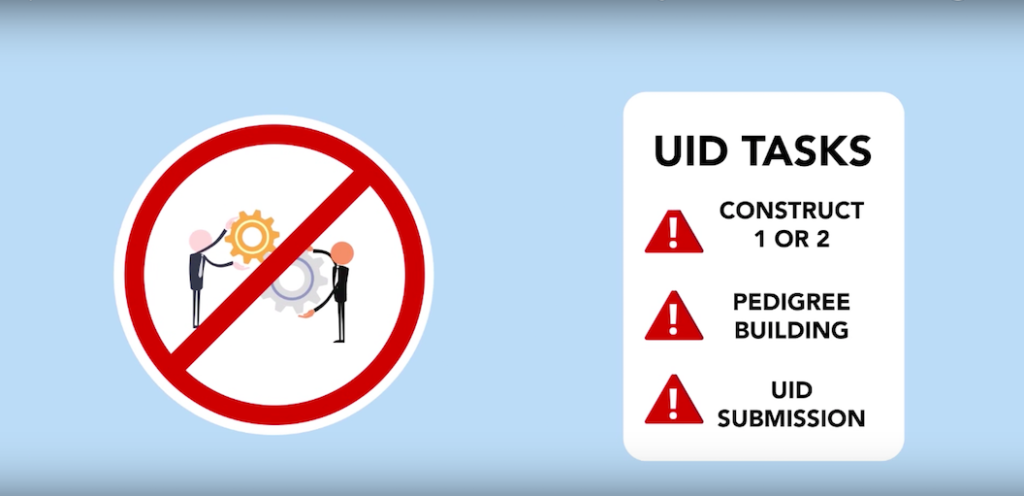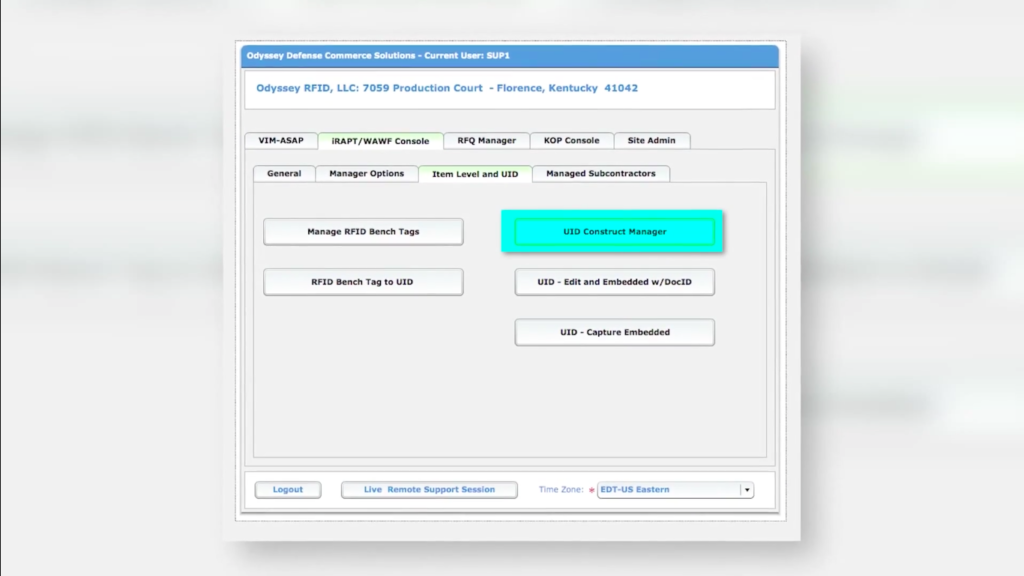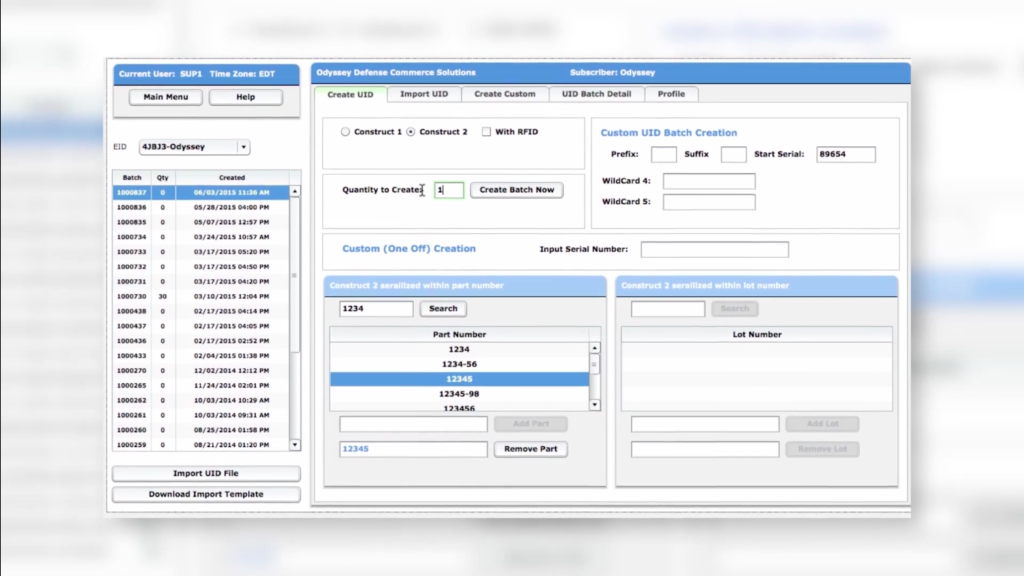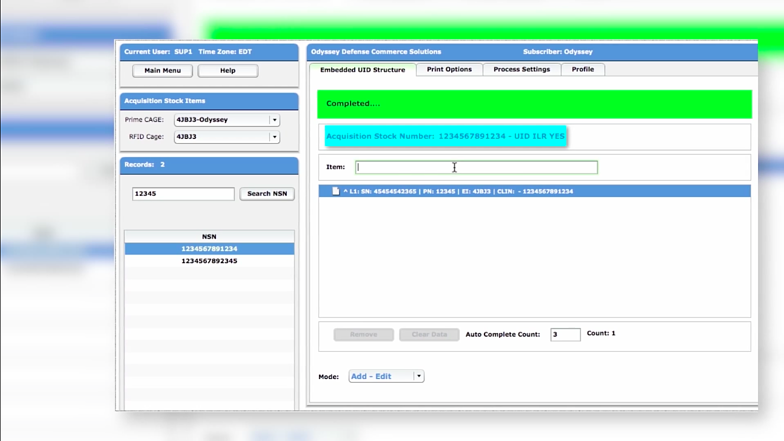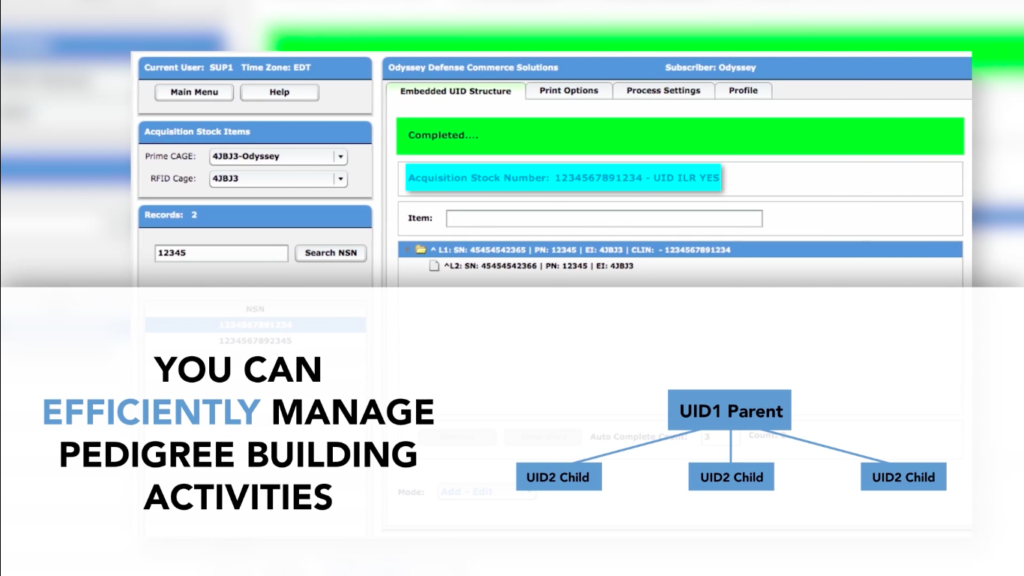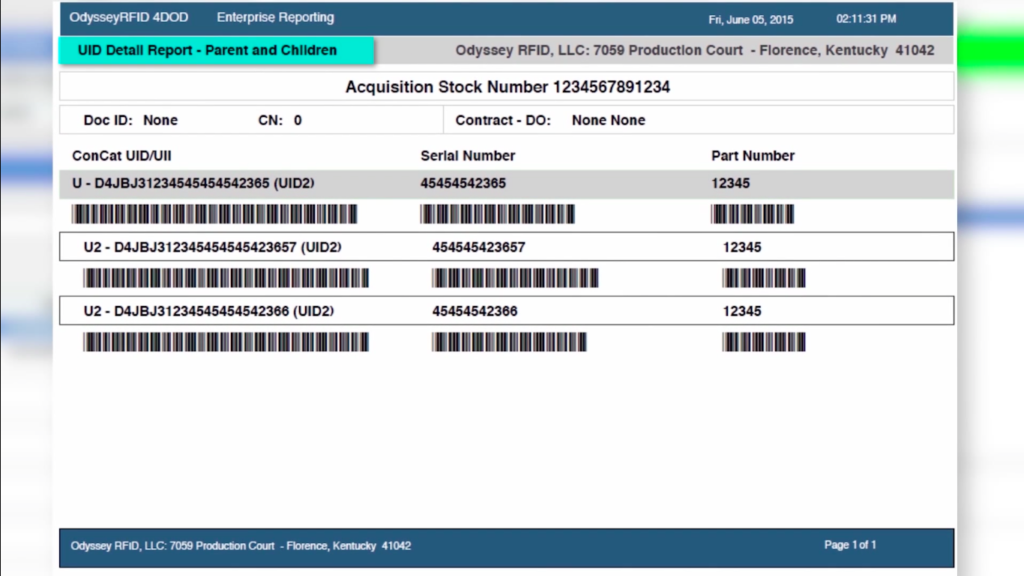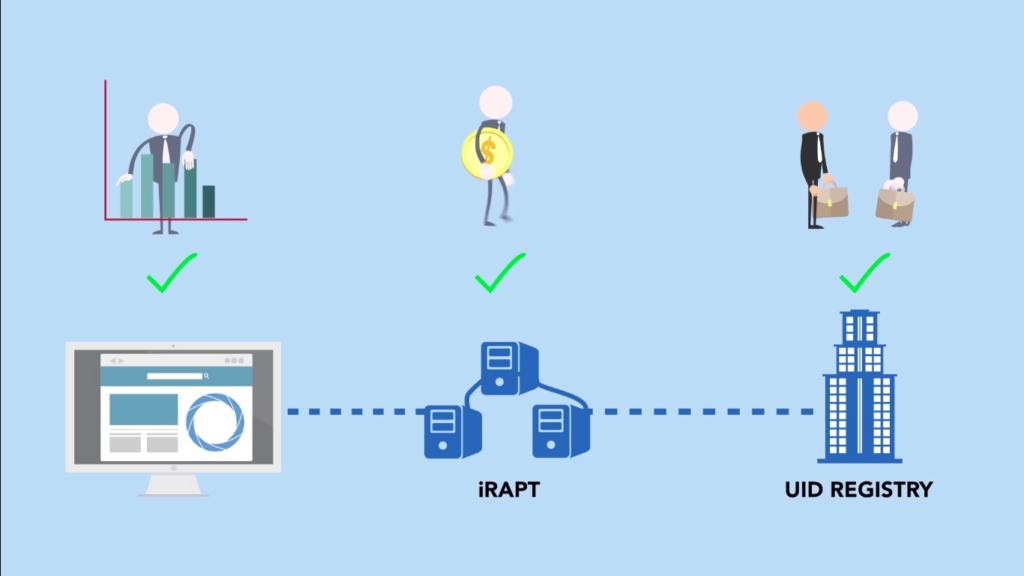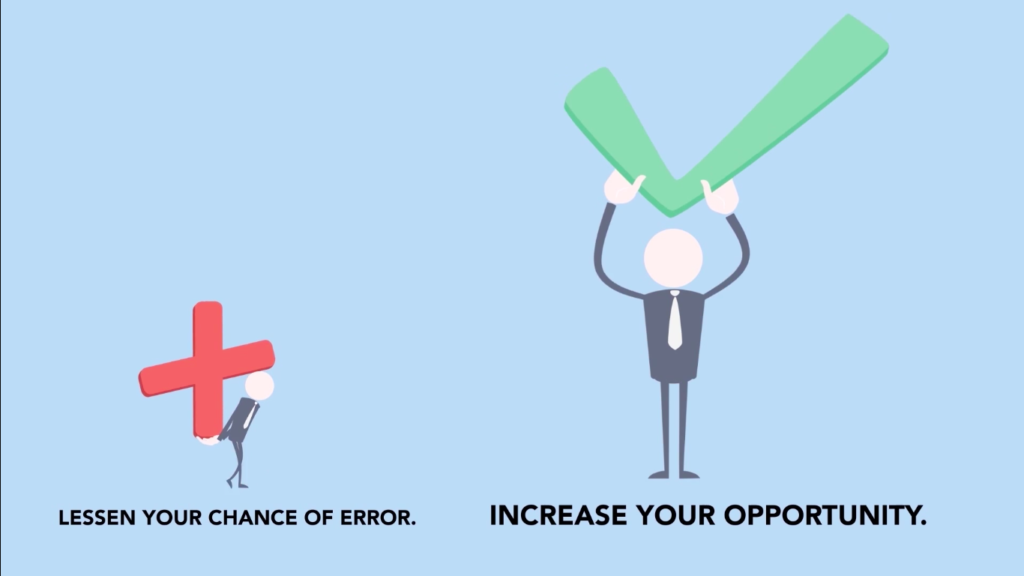Managing UID tasks and compliance is difficult and tedious, and without a robust solution in place, you can be left with many errors.
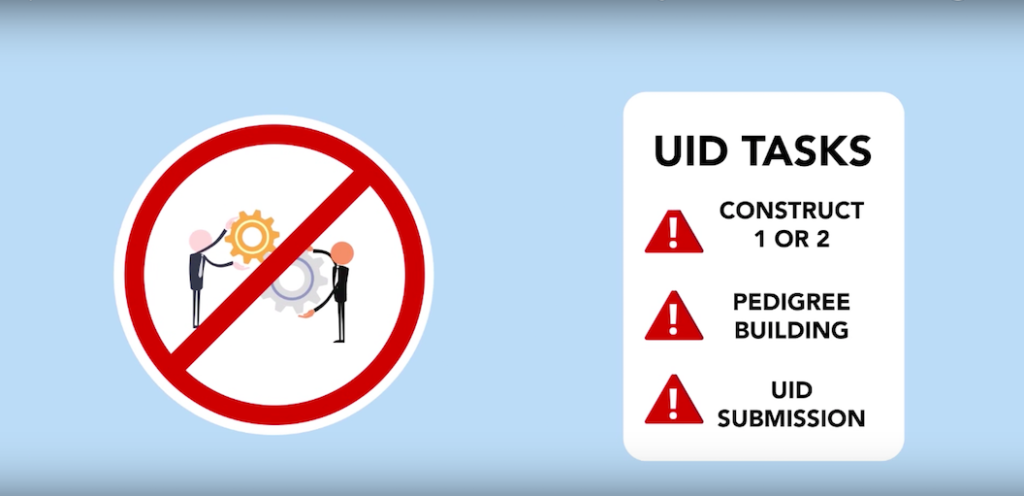
Odyssey’s UID Module can be your one-stop for all UID needs.
Here’s how it works, step by step:
Click on the UID Construct Manager to begin creating new UID MIL 130 N Labels.
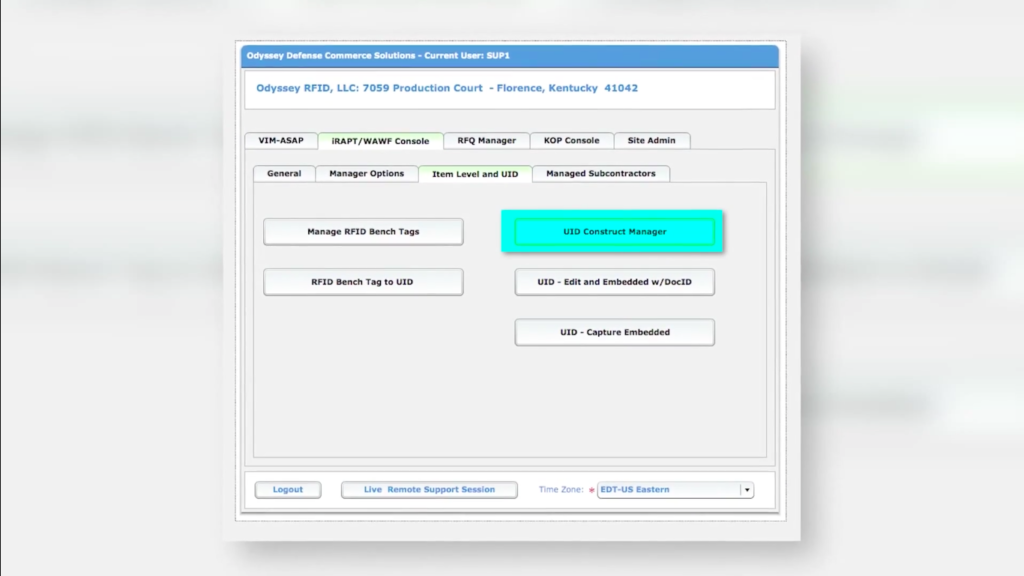
The UIDs can be created in multiple formats, such as Construct 1 or 2, as well as custom, and in any quantity.
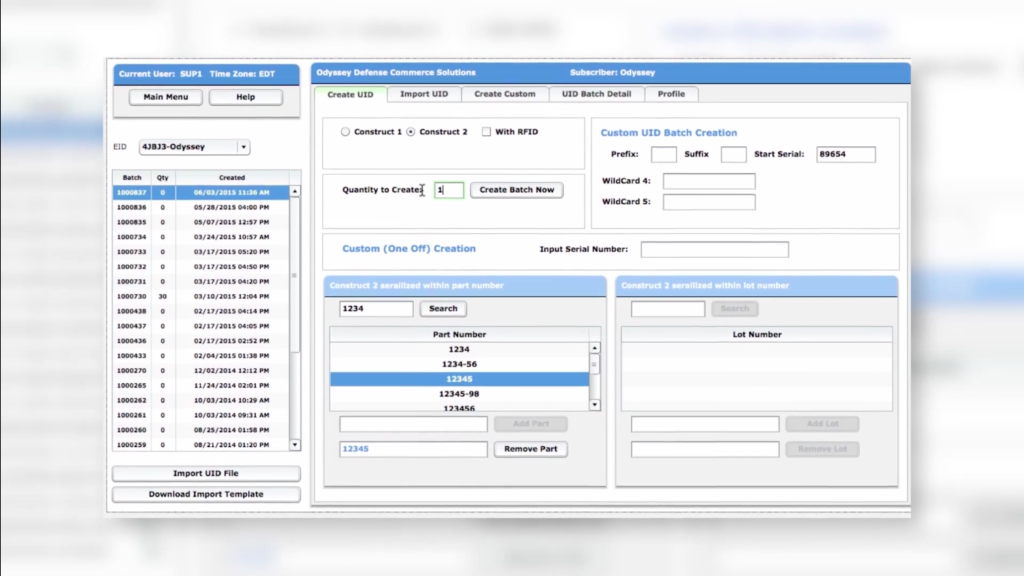
You can also import files that include UID data already created. Odyssey will validate the uniqueness of each UID to ensure it is compliant and ready for use.
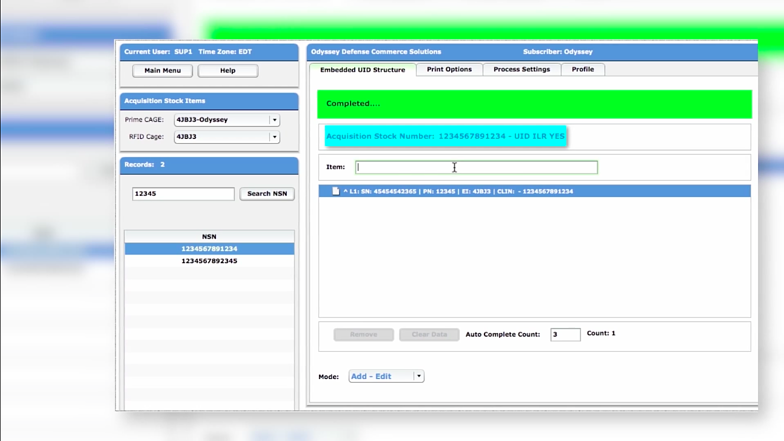
And with Odyssey’s embedded UID feature, you can efficiently manage pedigree building activities.
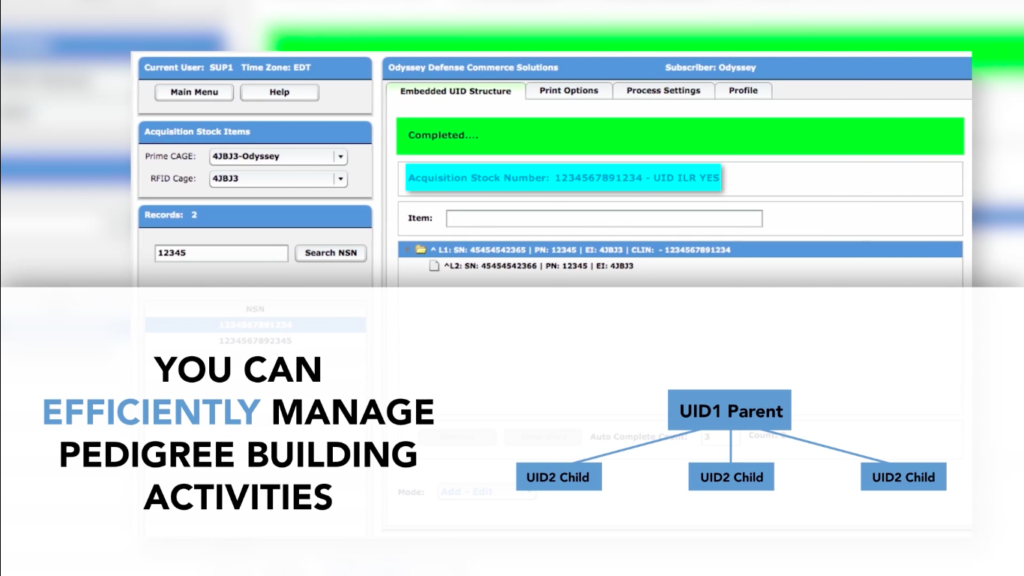
Because the UIDs are housed in an integrated solution, it’s easy to associate either a single end-level UID, or a parent UID, and its subsequent children to a specific transaction located within iRAPT console.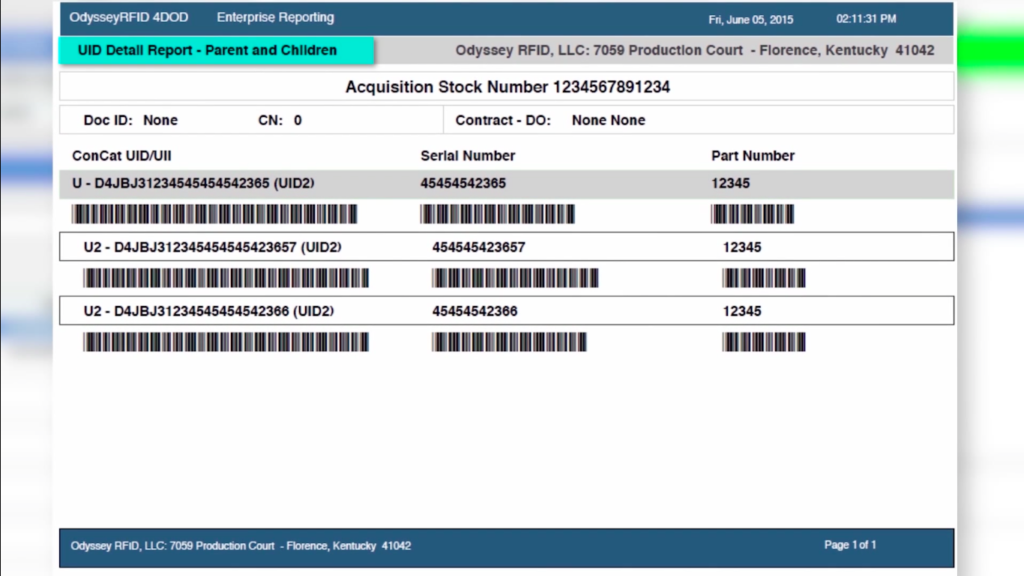
The data will then flow from Odyssey via direct DoD integration to iRAPT for payment and then to the UID registry for compliance.
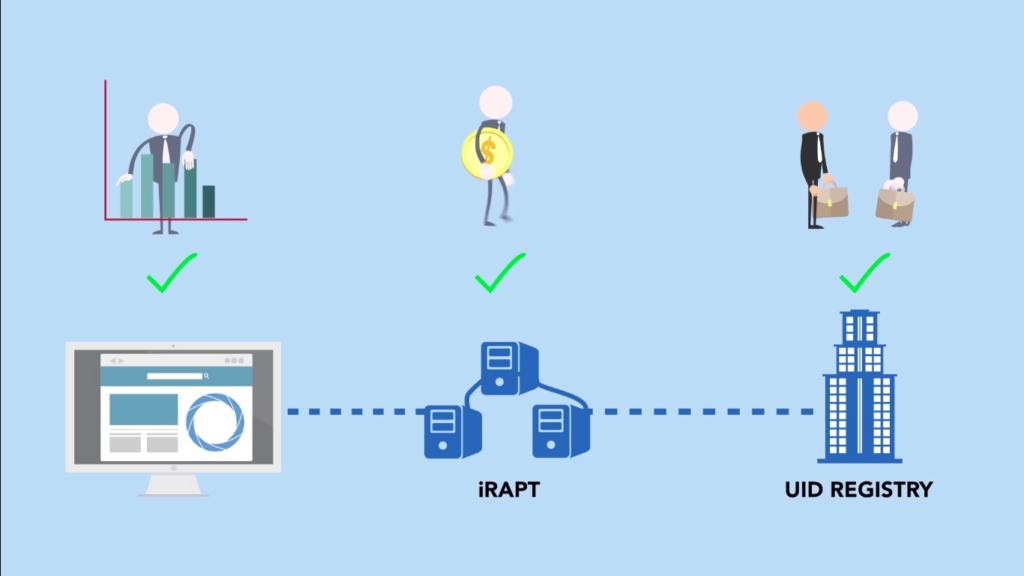
Lessen your chance of error, increase your chance of opportunity for compliance and efficiency, and let Odyssey’s integrated UID module manage your tedious UID tasks.
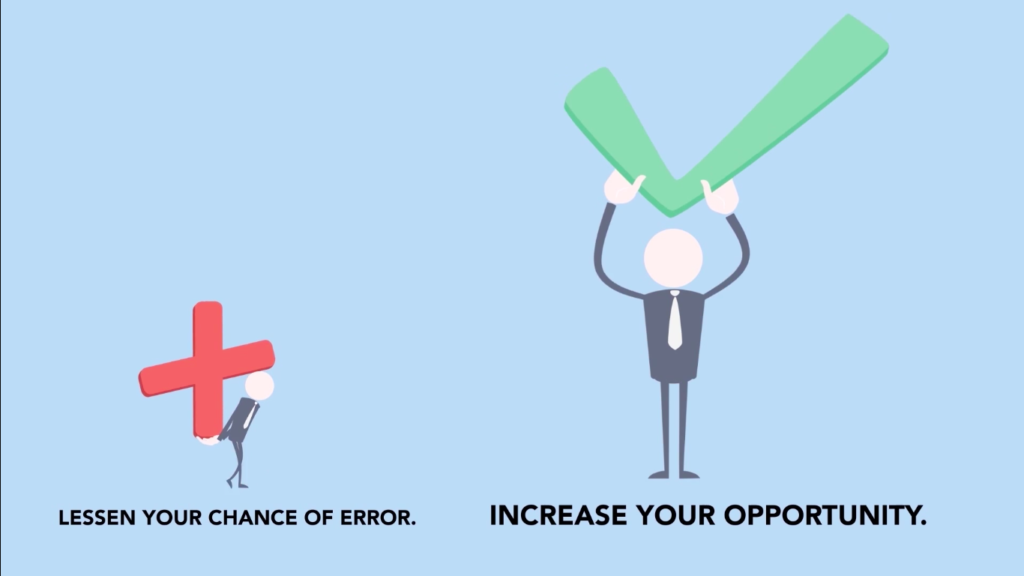
Learn more here. You can also watch the full video demo here.